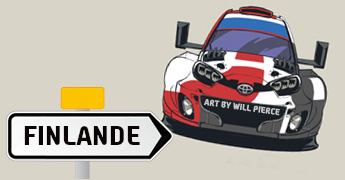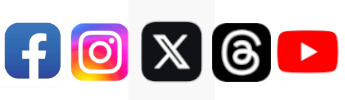| SS |
Special Stage |
Local |
France |
Kms |
| Jeudi 17 Octobre (xx,xxkms) |
| SD |
Točná [Tchéquie] |
xx |
xx |
xx |
|
Cérémonie de départ (Prague) |
|
xx |
|
| SS1 |
Velka Chuchle [Tchéquie]
| xx
| xx
| xx
|
| SS2 |
Klatovy [Tchéquie]
| xx
| xx
| xx
|
| Vendredi 18 Octobre (xxx,xxkms) |
| SS3 |
Klatovy 1 [Tchéquie]
| xx
| xx
| xx
|
| SS4 |
Strasin 1 [Tchéquie]
| xx
| xx
| xx
|
| SS5 |
Sumavske Hostice 1 [Tchéquie]
| xx
| xx
| xx
|
|
Changement pneus (Klatovy) |
|
|
15mn |
| SS6 |
Klatovy 2 [Tchéquie]
| xx
| xx
| xx
|
| SS7 |
Strasin 2 [Tchéquie]
| xx
| xx
| xx
|
| SS8 |
Sumavske Hostice 2 [Tchéquie]
| xx
| xx
| xx
|
|
FLEXI SERVICE A (Karpfham) |
|
|
48mn |
| Samedi 19 Octobre (xxx,xxkms) |
|
SERVICE B (Karpfham) |
|
|
16mn |
| SS9 |
Granit und Wald 1 [Allemagne]
| xx
| xx
| xx
|
| SS10 |
Beyond Borders 1 [Allemagne-Autriche]
| xx
| xx
| xx
|
| SS11 |
Schärdinger Innviertel 1 [Autriche]
| xx
| xx
| xx
|
|
SERVICE C (Karpfham) |
|
|
45mn |
| SS12 |
Granit und Wald 2 [Allemagne]
| xx
| xx
| xx
|
| SS13 |
Beyond Borders 2 [Allemagne-Autriche]
| xx
| xx
| xx
|
| SS14 |
Schärdinger Innviertel 2 [Autriche]
| xx
| xx
| xx
|
|
FLEXI SERVICE D (Karpfham) |
|
|
48mn |
| Dimanche 20 Octobre (xx,xxkms) |
|
SERVICE E (Karpfham) |
|
|
16mn |
| SS15 |
Knaus Tabbert Am Hochwald 1 [Allemagne]
| xx
| xx
| xx
|
| SS16 |
Passauer Land 1 [Allemagne]
| xx
| xx
| xx
|
| SS17 |
Knaus Tabbert Am Hochwald 2 [Allemagne]
| xx
| xx
| xx
|
| SS18 |
Passauer Land 2 [Power Stage] [Allemagne]
| xx
| xx
| xx
|